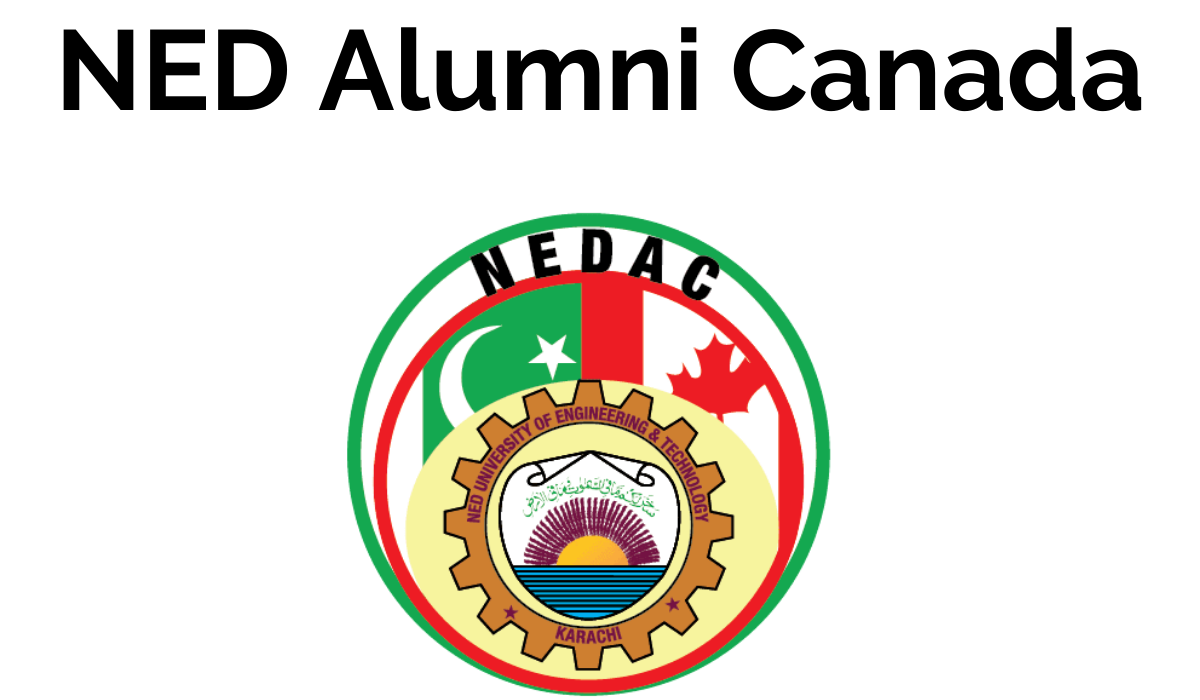©2022 NED ALUMNI ASSOCIATION CANADA copyright all right reserved.
- Legal
- Term Of Service
- Term Of Use
1. Sign on:
Sign on to online banking or mobile banking app of your bank or financial institution.
2. Select “Interac e-Transfer”:
This will take you to the Send Money page.
3. Add contact:
Add NEDAC as a new contact with email address scholarships@nedalumnicanada.org
4. Enter amount and account:
Enter the amount you want to donate, select the account you’d like to transfer money from and enter an optional message. Select “Next.”
5. Account is registered for Auto Deposit.
6. Review details and send